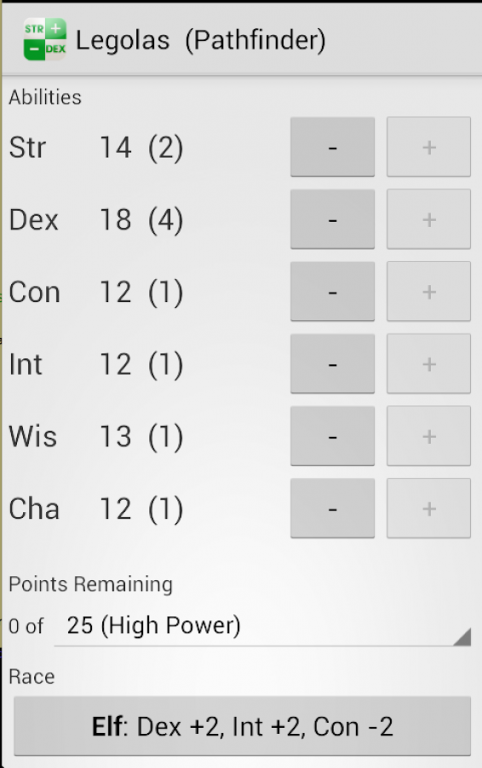AbilityCalc Character Creator 2
Paid Version
Publisher Description
Features
- 4 methods of ability selection: Point Buy, Dice Roll*, Predefined List*, and Manual
- All core races, plus 15 new races from Pathfinder's Advanced Race Guide
- All races come with a description and list of features
- You can create your own races too
- Save and share characters once you're done with them
(*Predefined and Roll methods are not available on Gingerbread devices because they do not support drag&drop)
Need to create characters for a game but don't want to roll them up? AbilityCalc is your one-stop app for character generation. It supports both the D&D and Pathfinder point-buy systems.
Choose a race for your character. The app comes with stats for the core races and races from Pathfinder's Advanced Race Guide. If that's not enough, you can add a custom race!
Choose the point pool size from the predefined system sizes or choose a custom pool size.
AbilityCalc is great for experienced players who need to quickly generate stats, or for RPG newcomers who need a bit of help with the basics of character creation.
If you have questions, comments, suggestions, or bugs, please email me! I'll be happy to work with you.
Tags: Dungeons and Dragons, Paizo Pathfinder, RPG, Character Creation, Point Buy Calculator, Role Playing Game, Ability Calculator.
About AbilityCalc Character Creator
AbilityCalc Character Creator is a paid app for Android published in the Recreation list of apps, part of Home & Hobby.
The company that develops AbilityCalc Character Creator is FungalJungal. The latest version released by its developer is 2.
To install AbilityCalc Character Creator on your Android device, just click the green Continue To App button above to start the installation process. The app is listed on our website since 2014-07-09 and was downloaded 9 times. We have already checked if the download link is safe, however for your own protection we recommend that you scan the downloaded app with your antivirus. Your antivirus may detect the AbilityCalc Character Creator as malware as malware if the download link to com.fungaljungal.abilitycalc is broken.
How to install AbilityCalc Character Creator on your Android device:
- Click on the Continue To App button on our website. This will redirect you to Google Play.
- Once the AbilityCalc Character Creator is shown in the Google Play listing of your Android device, you can start its download and installation. Tap on the Install button located below the search bar and to the right of the app icon.
- A pop-up window with the permissions required by AbilityCalc Character Creator will be shown. Click on Accept to continue the process.
- AbilityCalc Character Creator will be downloaded onto your device, displaying a progress. Once the download completes, the installation will start and you'll get a notification after the installation is finished.